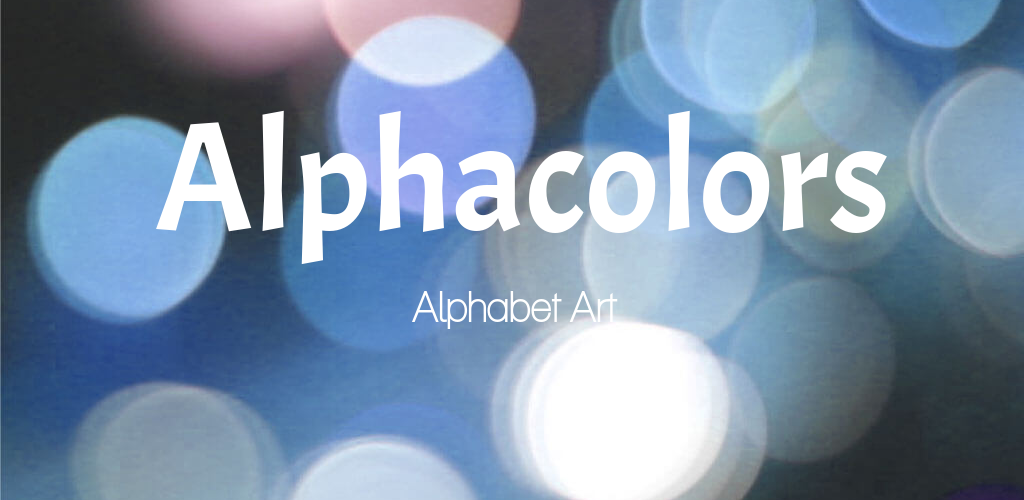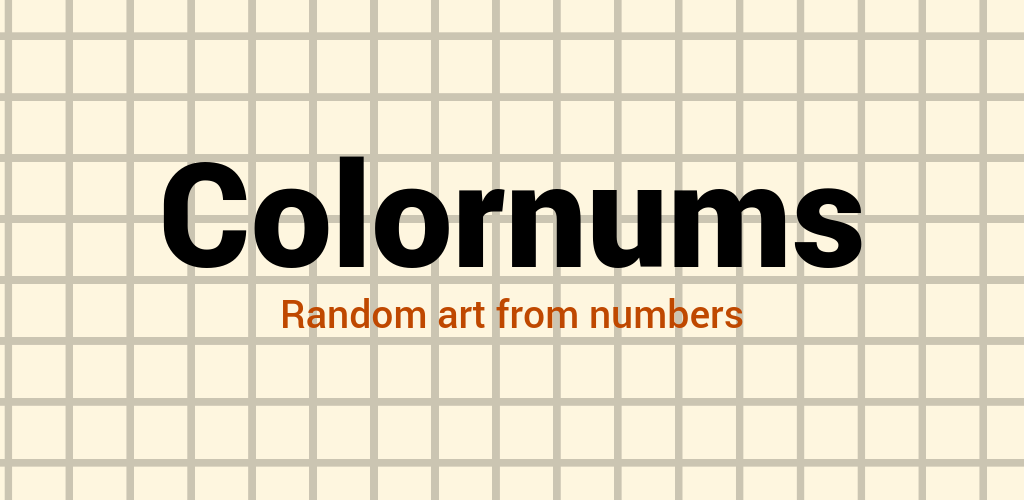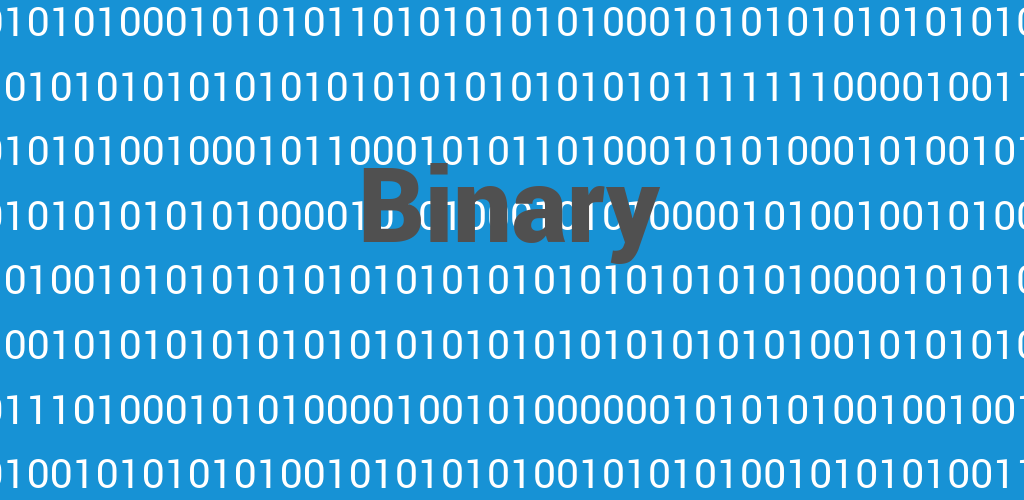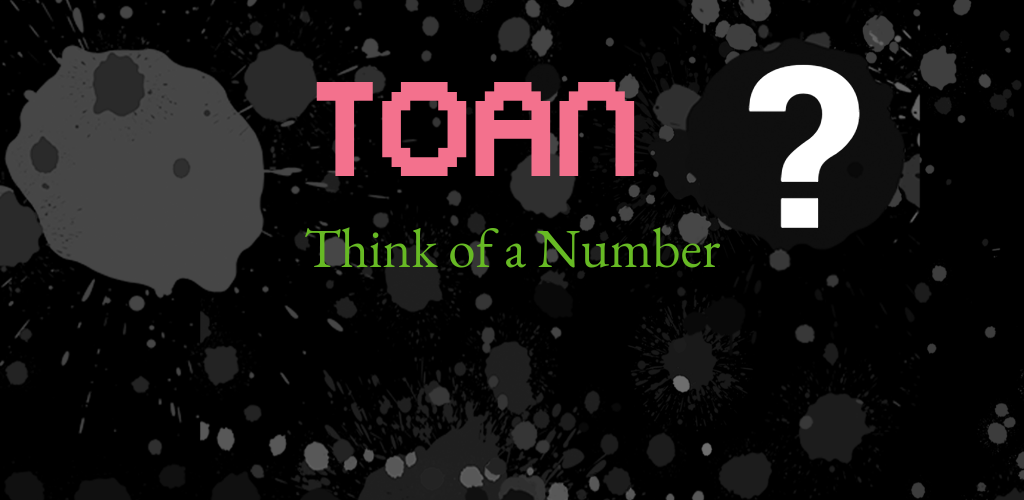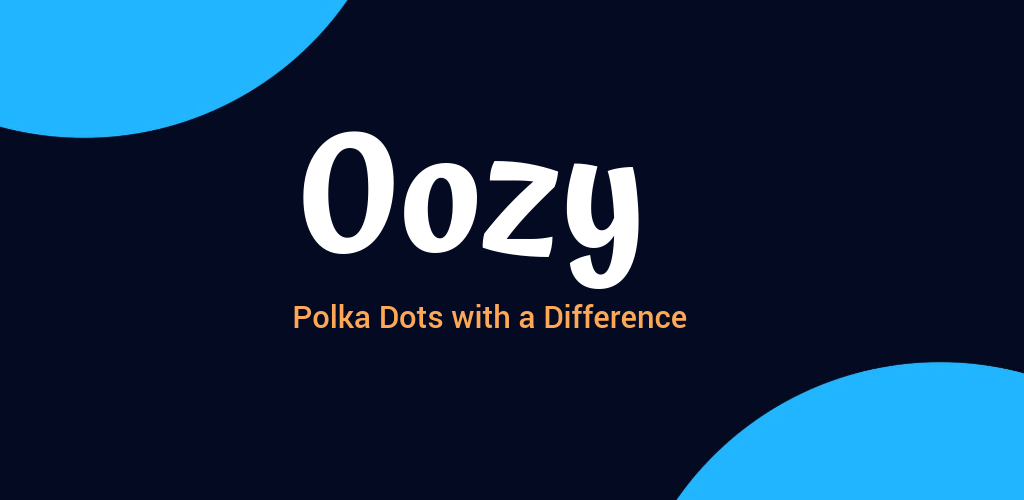Startups can benefit from having a mobile app in different ways. Their brand grows and they become profitable.
Posts published in “Mobile”
Make colors come to life in this amazing Android app. Color Glow is an art app that has been designed to give you endless hours…
Alphacolors is an Android art app. Download it from Google Play: https://play.google.com/store/apps/details?id=com.boredgiant.alphacolors
Colornums is available on Samsung galaxy apps. https://galaxystore.samsung.com/detail/com.boredgiant.colornums
Games are interesting as a form of entertainment and challenge the mind. There are games that can be played alone and others that require an…
New apps released in December.
Binary numbers are the numbers responsible for processing information. The fact that you are seeing this information means that it is held in a binary…
November has been an artful month with two art apps released this month. One language learning app, a financial planning app, and a numbers game…
Find the app on Google Play: https://play.google.com/store/apps/details?id=com.boredgiant.toan
The number of art apps that I have developed so far has risen to 3:- Exofun: https://play.google.com/store/apps/details?id=com.rastabun.exofun Chora: https://play.google.com/store/apps/details?id=com.boredgiant.chora Oozy: https://play.google.com/store/apps/details?id=com.boredgiant.oozy Today, we look at…