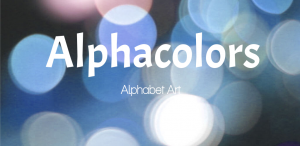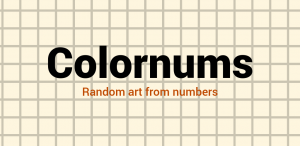A device is designed to handle several applications at a time, and whenever you install applications, they impact the performance of the device. Applications that are installed might be unstable and keep hanging, crashing, or simply not responding when you try to make use of them. Mostly, these applications are of low standards or simply incompatible with the device, so finding out early enough about the matter of the application. The unstable applications ought to be gotten rid of before they can have any further impact on your device’s performance and stability. Before the applications can cause damage your device, please make an effort to get rid of them.
Identifying the applications that are not performing within the scope of what your device can provide is simple enough. As you might notice, the applications are rarely able to hide and will always be stuck in one part of your operating system or another. The unstable applications also don’t responsibly use the system resources. They are often wasteful using what your device has got to offer for their processing needs. As a result, they are a loss and very expensive to maintain, hence eliminating them early enough.
System processes are coordinated to ensure that all the currently running applications on your device get as many resources as they need without a single application choking the other’s usage requirements. Whenever an application is too greedy on the operating system’s resources, such as system threads and memory, the rest of the applications will not work as they should. The application will also hinder the proper and economical usage of system resources, which tends to have a massive impact on your devices’ health.
A healthy application must respect the resources allocated to the rest of the applications within the same pool, and it should not consume too much without sharing with other applications. An unstable application will often cause the device to hang. Whenever you turn on the application, there is a general slowdown in the rest of the device applications, and system apps might fail. A system with an unstable application will also not be safe since the unstable application can spread its inherent code weaknesses to the rest of the operating system and cause a system crash.
Unstable applications on a device are a threat to the entire device and its performance, which is why learning to identify such applications early enough and get rid of them. An application that is too resource-intensive should be gotten rid of to ensure that the rest of the device’s applications are performing as well as they should. With this in mind, the system resources will also go into better use when these unstable applications have been uninstalled and replaced with better alternatives to perform to expected standards and levels of satisfaction.