As an internet user, you are also a possible victim of various attacks carried out by hackers on the internet. Whenever you are surfing your favourite websites, you might be attracted by links that have unrealistic claims. Clicking on these links takes you to pages intended to trap you and get your private and confidential information. Some of the pages are also suspicious looking and intended to pose as genuine websites that you are used to visiting.
When you mistype the website’s domain name that you intend to visit, a phishing attack using the mistyped domain name can trick you into logging into your bank or insurance website with your legitimate credentials.
Using the internet exposes you to many cyberattacks that you might not be the intended victim of but come across them anyway. As you use the internet, there are many websites that you will see with content that is not pleasing to your eyes. It is the work of hackers, and your internet activity can even attract spam emails.
Whenever you are on the internet, you should take some measures to ensure that you stay safe and avoid getting tracked while moving from one website to another. Stay safer on the internet by following these tips.
Antivirus and Firewalls should be On
While you are out on the internet, you must have your firewall application on. This will ensure that all the traffic that will be moving between you and the internet is filtered and kept safe. The firewall will block any unwanted content that is being sent to your computer.
A firewall also keeps your internet usage safe by sanitizing all the connections that you establish. When you are on the internet, the firewall will ensure hackers can hijack no connections. Firewalls also prevent man in the middle attacks and the interception of information sent from your computer to servers on the internet.

Firewall applications are intended to ensure that all the traffic that is moving on your network is genuine. The firewall will block any unwarranted connections that are being sent to your computer. Any hackers that might be trying to sent incoming connections and pass data to your device will not be able to do so when you have a firewall in place.
A firewall also keeps much of your internet usage safer and much cleaner. With a firewall in place, you will enjoy a smoother internet usage experience devoid of malware and nasty popups on your browser.
Antivirus applications are another valuable kind of application that you should have on your computer. As you use the internet, the antivirus application scans the websites you visit and the links you click on for any questionable content. It scans all the links thoroughly and alerts you when you are visiting a malware-infested website.
When you are headed to a phishing website, the antivirus application will inform you of the danger ahead and redirect you to a safer website. As you keep using the internet, the antivirus application ensures that you are safe and secure by scanning and monitoring your traffic.
The use of antivirus software is also recommended when you receive any email attachments. As you communicate, the software monitors your correspondence closely, scanning each incoming email for safety reasons. Any embedded malware or malicious code in the email messages is eliminated before installing other applications on your computer.
Whenever you have been sent an email with an attachment within it, the antivirus application will scan this email to ensure that you do not open it to find malware filling up your computer. Scanning emails is critical as we tend to receive most phishing messages in the form of emails. Emails are also validated to ensure that they are coming from the sources they claim to be. Some hackers use redirects to pose up as the genuine email server only to later take you to a different website that has been dressed up to look like the genuine website.
When you use antivirus software and firewalls on your computer, do not forget to stay updated. Set these applications to update themselves anytime automatically; there are new updates. Automatic updates ensure that your internet usage is safer and more secure by installing the latest patches that will cover up and repair any vulnerabilities that might have existed in the software.
Updates also ensure that hackers do not take advantage of the latest vulnerabilities. This means that the emails they send will be weaponized to bypass antivirus software using these weaknesses. Flaws that have been discovered in antivirus software and firewalls are very likely to be used by hackers in getting past the security measures that we put in place to keep them at bay.
When you have robust security measures in place, none of the communication you conduct on the internet will be affected by hackers. Firewalls, for instance, keep the hackers out of your internet activity and online communication by filtering the IP addresses that are connecting to your computer.
They also keep a list of the IP addresses that are allowed and those that have been blacklisted. With this information, you can easily keep out the unwanted connections and ensure that you have cleaned and trimmed down your internet usage to only the necessary connections that you need for your sessions.
A good choice of both applications is recommended for the best and safest online experience. When you choose the best firewall and antivirus application for your computer, you will enjoy the best features offered by their vendors.
Take the time to do some research on the internet before getting both applications for your computer. This will ensure that you get the software that has robust features and online capabilities that will keep your computer safe both online and offline.
Watch the Permissions you Give to Websites
When you are on certain websites, they might ask for a whole load of permissions n order to provide you with additional features. Some of the permissions include location permissions for map apps, audio and video permissions for multimedia apps and notification permissions for social media and email apps.

These permissions are designed to enhance your internet usage by giving you more enhanced features. However, these same permissions can also be used by malicious people who have evil intentions. Whenever you see a website asking for permissions to access certain parts of your computer, be very afraid. The website could be reaching into your computer to get you infected.
Some of the permissions that websites ask for enable them to run code directly on your computer. This means that a hacker who needs to install malware on your computer will only need you to accept the permissions being asked for by the browser to take over your computer. Other permissions, such as camera permissions, might seem harmless, but the hacker can spy on you.
You will not notice it, and the hacker will be watching you all the time. Other permissions even ask to view the files on your computer, and the hacker could be copying away your files while you are engaged in a game they have presented on a website. Most of the multimedia content on websites these days can be played by simple HTML5 and does not need additional permissions.
Whenever you see a website that you have visited asking to keep sending your notifications and play music or videos in the background, ensure that it is a website that you trust. Do not give permissions without giving it a second thought, as this can be very harmful and dangerous for you. When you are on the internet, you are in charge of how far websites can reach your computer.
When you feel uncomfortable about your websites’ capabilities, you can dial the connection back a notch and revoke the permissions in the website’s settings. If you are not comfortable with any of the permissions that a website is asking for, you can deny the website. This will not affect your experience with the website, and when you have politely declined to give the website permission, the website will not be able to harm your computer in any way.
Permissions can be asked for on desktop browsers as well as mobile devices. As such, be sure to look out for the notifications that pop up when you load a page that requires exceptional capabilities to show its entire content to you. These notifications will inform you which features need the permissions. You get to decide whether you want these features or not.
No matter what device you are on, permissions are always sensitive, and you should treat them very seriously. Do not give out permissions unless you understand precisely what is being asked of you. As an internet user, the permissions you give to a website will significantly affect your interaction with the website and the amount of data that can be shared with the website.
When you do not need to share a lot of information with the websites that you interact with while on the internet, you can change this in the settings. The settings put you in total control of your internet usage experience by ensuring that you can determine what you need and how you want your internet to be like.
Whenever you are a bit uncomfortable giving out any permission, do not hit the accept button. There will be no much difference even when you do not give the website these permissions as you can still read the content on the website. The only website that needs to track your location to give you map-based information can be affected by the lack of permissions, but this does not mean that you will not see a map on your screen.
Secure Internet Protocols
Wherever you are accessing sensitive websites, such as this one, you will always use a secure connection. A secure internet connection makes use of encrypted information all the time and does not leak any information. All the data that passes between your browser and the webserver will be safe and secure.
Additionally, when you are on the internet, the websites that provide confidential information should have a locked sign next to the address. The locked sign means that you are on an encrypted connection, and all the information passed between you and the website is safe and confidential.
HTTPS is an internet protocol that is intended for secure internet usage. Whenever you see this before the address of the website you are visiting, you are assured that you are on a secure connection, and no one can intercept the connection you are on.
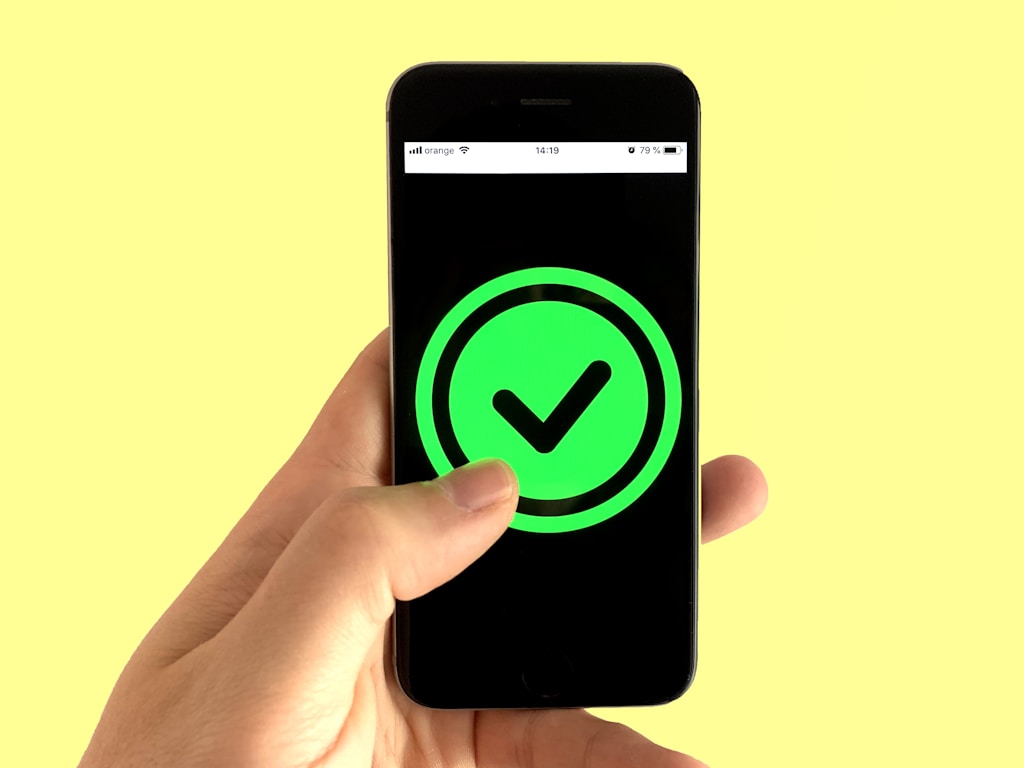
Any information that passes between the parties involved in the communication is also signed to ensure that it is encrypted and safe for your use. When you are accessing your email messages and doing your bank on the internet, this is the protocol that you should be using.
The use of secure protocols ensures that your connection is secured first before anything else can happen. Before any data can pass between your internet browser and the server, the connection must be established and secured. Once there is a secure connection between you and the webserver, data can quickly be passed without any other party intercepting the information that you share between the two parties.
The use of secure protocols makes internet use more secure and keeps your data safe and confidential. It is essential to use secure communication protocols, and whenever you are not on a secured website, you are likely to leak out a lot of information. Before passing any confidential information on the internet, ensure that you have seen the secure icon on the address bar or HTTPS:// before the address of the website that you are on. This will assure you that you are on a secure connection and all the information that is being shared between you and the server has been encrypted.
You can even enforce your web browser to use HTTPS only for all the connections it makes to the internet. This will ensure that only secure connections are being used on your browser. As such, all your internet activity will be safe and secure. You will not have to worry about anything when you have set your browser to secure all the connections you make while visiting the internet.
Your use of the internet will be much safer. You will not have a reason to worry about information being intercepted, and the content you see on the internet will also be more relevant to you. Whenever you are on the internet, ensure that you are on a secure connection to prevent snooping in and interception by third parties.
Whenever you are banking or doing another activity on the internet that will require that you provide your private and confidential information, ensure that you are on secure protocols. When you have this in place, then nothing that passes between you will be intercepted.
Additionally, the information you pass, such as passwords and usernames, will be encrypted while they are in transit to the webserver. Hackers will have a hard time determining what kind of information is passing between the two parties.
There are browser add-ons that can be used to make your internet usage much safer. These add-ons are used to monitor your use of websites and the sites that have enforced HTTPS for all their connections. When you are on a website that does not use HTTPS, you will be given a warning about the unsecured status of the website.
As such, you will be more aware of the territories you are treading into, and your use of the internet will be a lot safer. Browser add-ons can also be used to monitor your use of the internet and ensure that everything you carry out online is safe and secure.

The internet is a lot safer when proper protocols are followed while accessing information and interacting with websites. The use of proper protocols for all types of communications that take place between your browser and the internet ensures that hackers have a more challenging time breaking into your computer.
They will also not be able to pose up as genuine websites in the form of phishing attacks when the web browser confirms the identity of all the websites you are visiting. The identity of the website is instrumental when you are in a phishing scheme. The mistaken identity will set off all kinds of flags, and you will be warned that the website you are trying to visit is not who they claim to be. As such, you will be more cautious about your use of the internet, and you will also avoid all such websites.
Use the Latest Browser
The version of the web browser that you use also has a part to play in the security of your internet activity. When you are on an outdated browser, you will be most likely running plugins and less secure controls. As such, hackers will find your browser to be one of the weak spots in their attack strategy.
They will use the vulnerabilities that exist in your web browser to break into your websites and steal the information on your computer. The use of outdated browsers also means that your internet usage will not be as safe or secure as you would have expected. The internet will be less safe for you when you are on an outdated version of the browser.
Whenever you are on the internet, ensure that you have the latest version of a web browser. The vendors of the web browsers also work to ensure that they are providing you with the latest updates. With this comes security patches and performance improvements in encrypting information and compressing the files you send on the internet. With the use of modern browser technology, you will be able to stay safe on the internet while improving most of the activities that you carry out on the internet.
The use of modern and up to date browsers also means that using features such as encryption will be a lot easier no matter the device you are using. The latest browsers have performance enhancements that make it possible for you to enjoy a safe internet experience.
While you are on the internet, the browser will work in the background to boost your experience and enhance some of the functionalities that occur, such as the encryption and compressing of the information you receive and send to web servers. Whenever you are on the internet, ensure that you regularly check for new versions of the web browser that you use. This will ensure that you are using an updated version of the web browser.
If there are new releases and updates to the web browser, you will enjoy all these new features when you updated to the newest version. Running a new version check regularly also ensures that you do not miss out on some of the most significant features and improvements included in the new software versions. Your software vendor will always give you the best internet usage features that will enhance security and performance while you are on the internet.
The modern browsers are also lightweight, and you should not be afraid of making the upgrade. When you have an updated internet browser, your internet usage will be made a lot easier and even safer. Safety features are the main priority for browser vendors.
They are constantly working to create patches and releases that will have fixed all the potential security vulnerabilities in the web browser. Newer versions of the web browser also come with feature upgrades and improvements that are faster and safer for your use on the internet. When you visit the internet, ensure that you also take a moment to upgrade your web browser. This will ensure that you can speed up your online experience while making it safer at the same time.
Do Not Give out Sensitive Information on Public Networks
When you are at a free Wi-Fi spot, you should be very careful about the information you pass on to websites. The use of public networks should be restricted to staying informed and entertaining yourself. Hackers have made these spots their favourite hacking spot, and as long as they have a way of hacking into the network itself, they can hijack any connection that is active on the network.
The internet users on these networks are always at the mercy of the hackers that have taken over the network. Any information that they pass on through these networks will also pass through the computers of the hackers. This makes these networks less reliable and not as trustworthy as you would expect. Whenever you are on public networks, never open your banking website or other websites to pass crucial and sensitive information.
Additionally, you can make use of a VPN whenever you are on a public network. This will create a private network that you can use over an unsafe connection to keep all your data secure. Whenever you are on the internet, your connections to other websites will have to be secure. Whenever you feel that you are on an unsafe network, consider using a proxy, an onion network or a virtual private network to make your connection more private.
The use of public networks should only be for entertainment, catching up on the news and even downloading some files that would have cost you more on your usual networks. When you need to do something more confidential, ensure that you are on a safer network where you control the network connection from your end right up to the internet service provider. This way, you will confirm that your network is safe and free from all kinds of eavesdropping and data leakages on the connections.

The use of public networks should also be restricted to a few minutes at most. Hackers are usually lurking around these networks looking for victims and prey to hack on. Whenever you are on these networks, limit your use of the facility no matter how good the connection is. It can be easily hacked into a public network, and the hackers are usually very close to you.
As such, they can coordinate their attack and steal information while you are on the network. Using the network only briefly ensures that you do not give the hackers enough time to target their attack and steal information while connecting to a website over the network.
Use VPNs when Away from Home
Virtual private networks encrypt your connection and reroute all your internet traffic through a virtual network that is always encrypted at both ends. When you use the internet away from your home network, ensure that you have a VPN to encrypt and secure the connection. The use of VPNs makes internet use more secure, and hackers and governments have a hard time identifying who you are. As such, your use of the internet will be a lot secure when you are using a VPN.
There are a lot of VPN applications that can be used with all your devices. Whenever you are away from home and need services that will ask for two-factor authentication on a foreign network, be sure to use a VPN. The VPN will make the connection appear as if it originated from your home country. You will not have to undergo many validation and authentication steps when you are outside the country. You will also get to enjoy many of the IP sensitive services when you have a VPN to keep your use of the internet safe and secure.
Use Two-factor Authentication for Sensitive Websites
Some of the websites you use require more than just your password to access your information. The use of two-factor authentication is helpful for the websites that you use on a less frequent basis. These websites include your banking website, and whenever you are accessing your information, you should be physically present.
The bank will send a One-Time-Pin, which is an authentication code sent to your mobile device. With the OTP sent to your mobile device, you will access your banking services on the internet. Even when you are the victim of a phishing attack, the use of two-factor authentication makes the passwords stolen less effective in accessing your account.
The hackers will not be able to use the information that they have stolen from you when you have two-factor authentication in place. Additionally, brute-force methods of guessing passwords and breaking into systems will not work when you have this authentication in place. The hacker will need to have access to your phone SMS and notifications to complete their activities, and unless they can provide the code, the password will be virtually useless to them.
The websites that require passwords but feel they are not as safe as you want them should be set up to use two-factor authentication. With the use of two-factor authentication, a notification is sent to your smartphone asking you to confirm that you are currently logging into the services on your browser.
If you are not the one currently logging in, you will be able to cancel the login attempt and keep the hacker locked out of your system. Additionally, using two-factor authentication means that your use of the internet will be safer, and you will be able to protect your online accounts from getting accessed by a third party that might have been lucky enough to get your password.
Run a Security Checklist Regularly
Whenever you use the internet, you should confirm that you run a checklist every once and then. The checklist should be able to take into consideration the kind of internet activity that you are used to. For instance, have you been changing your passwords more frequently than you did in the past? Are you using the same passwords on more than one website?
Using the same password on several websites is a nasty habit that needs to be eliminated. Password reuse makes it easier for hackers to break into more of your online accounts. When the hacker has one of your passwords, they will try it on other services that you use on the internet.
The use of a checklist enables you to stay on top of your internet security and hacker preparedness. The hacker will usually take advantage of the weaknesses that many internet users have regarding setting passwords and usernames for the many online services they sign up for.
Whenever you register to a new internet service, ensure that you have a new username and a new password for the service. The password should not be the same as any other passwords that you use on the internet. The use of unique passwords makes your use of the internet safer even when you use a lot of services. New passwords should also be unique, long enough and mixed up well enough to warrant a lot of computing power when trying to brute force into your online services.
By checking on your internet security habits, you will be more in control of your internet safety. Hackers will have a hard time keeping track of your internet habits when you have unique details for each of your internet accounts. The use of a checklist will ensure that you know precisely what each account on the internet is about and how well it is protected. You will also be able to keep track of the old passwords.
Passwords that you have not changed in a while will appear top on your security checklist. This will allow you to change this information. As you use the internet, fresh passwords will ensure that you have randomized things and made them harder for hackers.
Hackers will have a more challenging time breaking passwords that are changed frequently, and even when they manage to obtain some of the passwords, they will already have been changed by the time the hacker gets around to using these passwords.
Update your Browse Add-Ons
Browser add-ons are the utilities you install on your browser to use the internet better. They provide enhanced capabilities such as image search, grammar editing and context-based services while you use the internet. These utilities are essential, and they supercharge your use of the internet. Whenever you have these add-ons on your browser, you should ensure that they are set to update automatically.
Alternatively, you can update the add-ons for your browser manually from time to time. This will allow you to get the latest version and the most secure updates from the developer. The use of updated add-ons ensures that the hackers cannot use the vulnerabilities in the add-ons to hijack your internet connection and intercept the information you pass to web servers and other online utilities.
Your browser add-ons, when they are not updated for a long time, will present a security threat to your internet usage. They will easily leak the information that you access on the internet, such as the websites you visit and the content that you interact with to the hackers.
This information can be used to predict your internet usage and even plan for attacks while you are on the internet. It is a lot safer to use updated add-ons as these will ensure that you are safer on the internet and safeguard your privacy. Be sure to check on the developer’s website for new updates to the browser add-ons as they are getting released.
Check your Bookmarks Regularly
The websites that arouse your interest while you are on the internet but are too large to be read at the time are usually bookmarked. However, having too many bookmarks on your browser can mean having some insecure websites that you might have bookmarked unintentionally. Be sure to go through your bookmarks and read the ones that caught your attention.
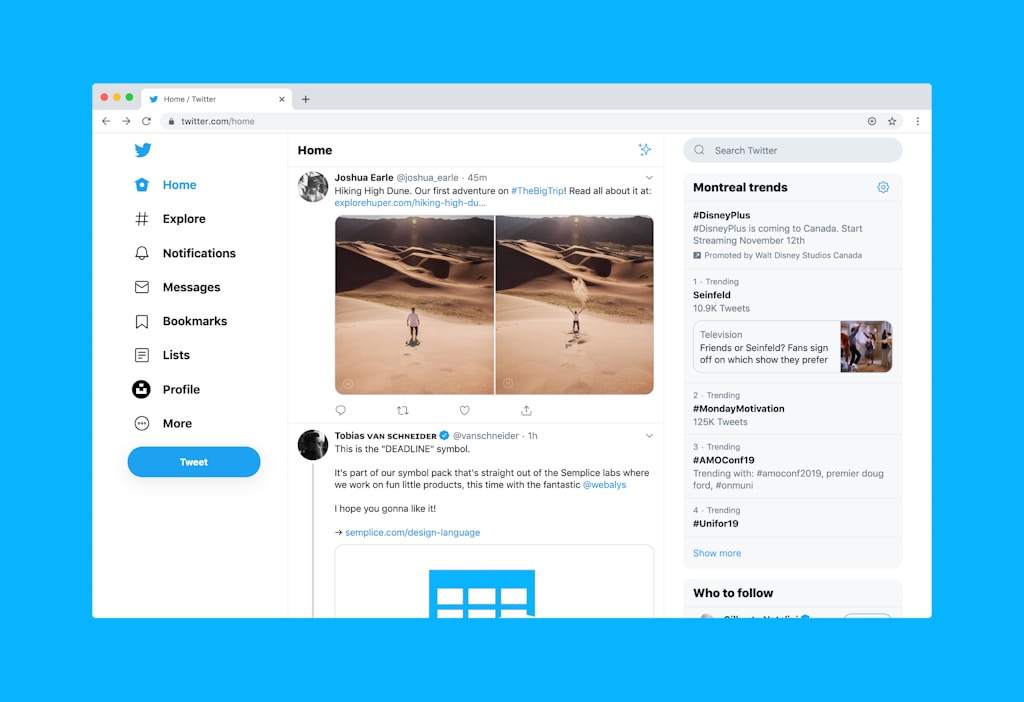
Once you are through with the bookmarked websites, be sure to remove them from your list. Besides, a bookmarked website is only meant for later reading and once you are through with it, remember to clear it from your list of bookmarks. This also allows you to have more space to save your future bookmarks, and when you have these bookmarks sorted and organized, you will not have a way that hackers can use to get past your defences and into your browser.
Your use of the internet is full of dangers and other challenges. Whenever you use the internet, you should ensure that you keep your internet usage safe. The measures that have been provided above are some of how you can ensure that your use of the internet is safe.
No matter what websites you visit or the network you are on, some measures are essential for keeping you safe. While you are on the internet, safe and secure connections make it harder for your connections to be hijacked. As such, your use of the internet will be a lot safer, and nothing that you pass to a website will be intercepted by hackers.
The use of HTTPS protocols, for instance, will keep your internet usage safe, and any confidential that is passed between your browser and the website will stay between the two of you. No one will be able to obtain the information you share with the websites you use, and the internet will be a lot safer when you follow the steps outlined in this article.
Firewalls and antivirus software are reasonable security measures and are highly recommended to ensure that hackers do not carry out phishing attack on you. They also filter all the internet traffic that gets to your computer to ensure that you are receiving genuine content.
Whenever you are opening links and attachments, these applications will carefully scan through all the files and ensure no harmful content within them. File attachments in emails contain executable content that can install applications such as malware and rootkits on your computer when you open the attachments.
When you use scanning applications, all these applications will be scanned and flagged before you can open them. As a result, you will always be warned before you can access any content that is a danger to yourself and the files on your computer.
With the tips that have been provided above, your use of the internet will be a lot safer. You will always be aware of the security of your internet activity, and no website will be able to trick you into sharing information with them in the disguise of another. As such, you will be a lot safer and more secure when you are on the internet. Additionally, you will also be more in control of your internet safety which makes you responsible for keeping the hackers away from your private information.





